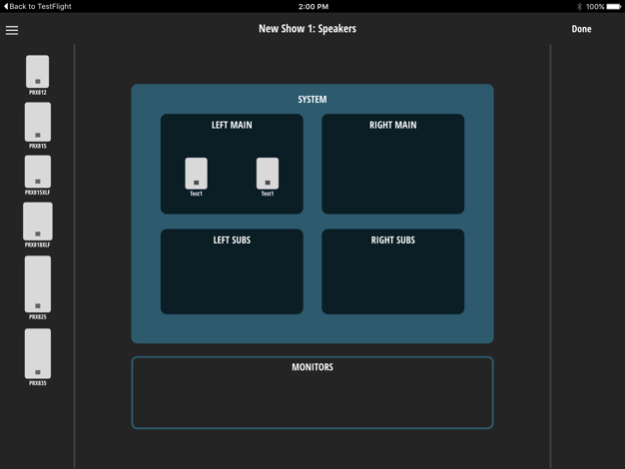PRX Connect 1.4
Free Version
Publisher Description
PRX800W is the first PA system in its class to feature complete wireless control via Wi-Fi. The PRX Connect mobile app for iOS connects wirelessly to every speaker, offering full control over the powerful built-in DSP. Set up, configure and optimize the performance of your live sound system—faster than ever before.
Walk around the venue during sound check and fine-tune your speakers to sound better as a system. Use the 8-band EQ, speaker delay, mute, gain and more to make sure your audience hears great sound from every corner of the room. It’s easy to configure shows offline and save presets. You can even find any connected speaker instantly with the useful Locator function.
Mar 6, 2019
Version 1.4
New features for PRX812 and PRX815:
1. Added the new BASS tuning preset. This preset offers enhanced low-end response. This is now the default preset tuning. The FLAT preset tuning is the previous default setting offering an overall more neutral response.
(All models except PRX815XLF and PRX818XLF)
2. Added the new HIGH line level input sensitivity option. This option offers extended gain control for line level inputs. With this setting expect to experience louder output levels at lower gain control positions on the physical speaker. This feature will be the new default, and the LO setting was the previous default setting.
About PRX Connect
PRX Connect is a free app for iOS published in the Audio File Players list of apps, part of Audio & Multimedia.
The company that develops PRX Connect is Harman Professional, Inc.. The latest version released by its developer is 1.4. This app was rated by 16 users of our site and has an average rating of 3.8.
To install PRX Connect on your iOS device, just click the green Continue To App button above to start the installation process. The app is listed on our website since 2019-03-06 and was downloaded 985 times. We have already checked if the download link is safe, however for your own protection we recommend that you scan the downloaded app with your antivirus. Your antivirus may detect the PRX Connect as malware if the download link is broken.
How to install PRX Connect on your iOS device:
- Click on the Continue To App button on our website. This will redirect you to the App Store.
- Once the PRX Connect is shown in the iTunes listing of your iOS device, you can start its download and installation. Tap on the GET button to the right of the app to start downloading it.
- If you are not logged-in the iOS appstore app, you'll be prompted for your your Apple ID and/or password.
- After PRX Connect is downloaded, you'll see an INSTALL button to the right. Tap on it to start the actual installation of the iOS app.
- Once installation is finished you can tap on the OPEN button to start it. Its icon will also be added to your device home screen.